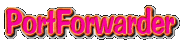How to build PortForwarder for Windows CE
This page is for building PortForwarder 1.1.1, which is an OLD version! This page is intended for people who want to build PortForwarder for Windows CE (Pocket PC). If you want to build recent PortForwarder for Windows, see README on Download page.
What you need
To build PortForwarder for Windows CE, you need:
- PortForwarder-x-x-x.zip ("x-x-x" stands for version number.)
- eMbedded Visual Tools 3.0
PortForwarder-x-x-x.zip includes:
- OpenSSL (Version 0.9.5a)
- OpenSSH (Portable version 1.2.3)
both patched for PortForwarder.
NOTE: Portable version of OpenSSH is not the original OpenSSH. It is developed by the OpenSSH Portability Team for various non-OpenBSD Unix platforms.
Building PortForwarder for Windows CE
Note: PortForwarder 1.0.0 and above doesn't work on WindowsCE 2.00 nor Palm-size PC 1.2.
1. Download PortForwarder file (PortForwarder-x-x-x.zip) from here.
2. Unzip the downloaded file into any directory. This creates a directory named "PortForwarder" with some files and directories in it.
3. Open a command prompt window.
4. At a prompt do one of the commands below:
> \APPROPRIATE_PATH\WCEARM.BAT
> \APPROPRIATE_PATH\WCEMIPS.BAT
> \APPROPRIATE_PATH\WCESH3.BAT
> \APPROPRIATE_PATH\WCESH4.BAT
"APPROPRIATE_PATH" means eMbedded Visual Tools directory, for example:
C:\Program Files\Microsoft eMbedded Tools\EVC\WCE211\BIN (for Handheld PC Pro/2000)
or
C:\Program Files\Microsoft eMbedded Tools\EVC\WCE300\BIN (for Pocket PC)
5. Go to the "PortForwarder" directory.
6. At a prompt do one of the commands below:
> nmake TYPE=HPCPRO-ARM
> nmake TYPE=HPCPRO-MIPS
> nmake TYPE=HPCPRO-SH3
> nmake TYPE=HPCPRO-SH4
> nmake TYPE=POCKETPC-ARM
> nmake TYPE=POCKETPC-MIPS
> nmake TYPE=POCKETPC-SH3
7. After several-minute building process, you can find PortForwarder.exe and PF-keygen.exe in a directory such as "PortForwarder\HPCPRO-ARM". It depends on the type you choose when nmake-ing.
8. Put PortForwarder.exe and PF-keygen.exe into any directory of your Windows CE device.
Note: You may see a warning when PF-keygen.exe is generated. Please ignore. It causes no problem.
Back to HOME