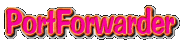How To Build
Preparetion
When building PortForwarder, you need:
- PortForwarder souce code (PortForwarder-*-*-*-src.zip)
- OpenSSL source code (openssl-*.*.*.tar.gz)
- zlib source code (zlib-*.*.*.tar.gz)
- Visual Studio .NET 2003
Note: For PortForwarder 2.5.1 and older, you need Visual C++ 6.0 Service Pack 5 and the latest Microsoft SDK (Core SDK), instead of Visual Studio .NET 2003.
Building
Follow those steps to build:
- Extract files from PortForwarder souce archive. You will find "PortForwarder" folder.
- Change directory into PortForwarder source directory.
- Extract files from OpenSSL source archive. You will find "openssl-*.*.*" folder.
- Rename the folder created above to "openssl".
- Extract files from zlib source archive. You will find "zlib-*.*.*" folder.
- Rename the folder created above to "zlib". Now, you can see "openssl" folder and "zlib" folder inside "PortForwarder" folder.
-
Build OpenSSL. (See the instruction in the OpenSSL documentation for more details.)
- cd openssl
- perl Configure VC-WIN32
- ms\do_ms
- (Open ms\nt.mak with your favorite editor and replace "/MD" with "/MT".)
- nmake -f ms\nt.mak
- cd .. (Now you are back in PortForwarder folder.)
-
Build zlib. (See the instruction in the zlib documentation for more details.)
- cd zlib
- (Open win32\Makefile.msc with your favorite editor and replace "-MD" with "-MT".)
- nmake /f win32\Makefile.msc
- Start Visual Studio .NET 2003 and open the PortForwarder project.
- Build PortForwarder.
Note: Editing makefiles of OpenSSL and zlib is required just for building of PortForwarder. If you want pure OpenSSL or zlib, you should skip those processes.
Back to HOME